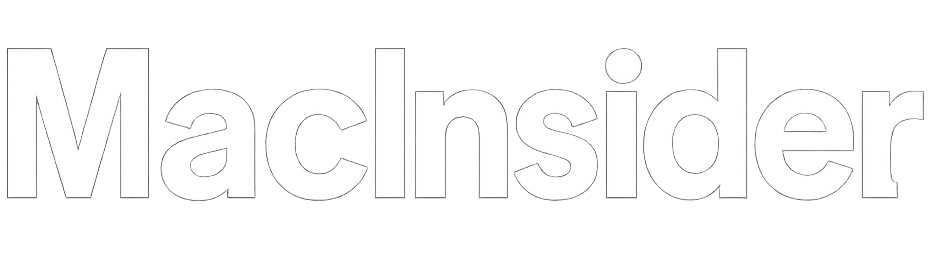macOS Sonoma may have been marketed with features like desktop widgets, Game Mode, and Safari improvements, but beneath the surface lies a treasure trove of lesser-known capabilities that can seriously enhance your workflow and overall Mac experience. Whether you’re a seasoned Mac user or just getting started, these hidden gems offer new ways to interact with your device, improve productivity, and customize your environment. In this guide, we explore five of the most underrated and surprisingly powerful features baked into macOS Sonoma.
Interactive Desktop Widgets That Do More Than Look Good
macOS Ventura introduced the idea of widgets in the Notification Center, but Sonoma takes them a step further—right onto your desktop. While the presence of widgets on your wallpaper might seem like just a visual tweak at first, there’s more to them than meets the eye.
What sets these widgets apart is their interactivity. You can now control music playback, mark reminders as complete, check weather conditions, or even launch shortcuts—all directly from your desktop without opening the app. They auto-adapt their appearance to blend into your wallpaper, making them less distracting but still easily accessible.
Even better, with Continuity, you can drag widgets from your iPhone onto your Mac’s desktop. These live updates are powered over the same wireless connection used by AirDrop and Handoff, so no cables or complex setups are needed.
Presenter Overlay: The Video Call Superpower You Didn’t Know You Had
Video calls are part of daily life, and Apple has made them smarter with Sonoma’s new Presenter Overlay. Instead of awkward screen sharing where your face disappears in a corner, Presenter Overlay keeps you front and center—even while you share your screen.
You can choose between two overlay styles: small (bubble) or large (full body view with blurred background). The feature works automatically with FaceTime, Zoom, and other major video conferencing apps. It’s a subtle but powerful way to keep your presentation engaging while still maintaining a personal connection with your audience.
This feature also integrates tightly with Apple Silicon’s hardware acceleration, ensuring smooth performance even when multitasking or using high-resolution displays.
Enhanced Safari Profiles: Separate Lives in One Browser
Managing multiple roles—like work, personal life, freelance gigs, or side projects—can be mentally taxing. Safari’s new “Profiles” feature in macOS Sonoma offers a brilliantly simple solution: create different browsing profiles, each with its own extensions, cookies, history, and tab groups.
It’s like having multiple browsers without the resource drain. You can color-code your profiles, switch between them with one click, and even create keyboard shortcuts for each one. For example, you could have:
-
A “Work” profile with productivity extensions and bookmarks for Slack, Trello, and Docs
-
A “Personal” profile for YouTube, Reddit, and shopping
-
A “Research” profile with developer tools and web archives
This feature not only keeps things organized but also improves your browser’s performance by isolating data.
Game Mode: A Leap Forward for Mac Gamers
For years, Mac users have felt like second-class citizens in the gaming world. Game Mode in macOS Sonoma is Apple’s attempt to change that. When enabled, Game Mode optimizes your Mac’s resources by prioritizing the game’s access to CPU and GPU, while also reducing latency for AirPods and Bluetooth controllers.
This results in:
-
Smoother frame rates
-
Faster input response
-
More immersive audio
Game Mode activates automatically when a game is launched in full screen, and it stays in the background without requiring any manual toggles. It’s compatible with both native Mac games and those run through emulators or streaming platforms like GeForce NOW.
If you’re a gamer who has dismissed the Mac as a viable platform, Sonoma gives you a real reason to reconsider.
PDF Autofill and Editing in Notes App
While the Notes app has quietly evolved over the past few macOS updates, Sonoma gives it a massive boost with the ability to open, fill out, and annotate PDFs—directly inside a note.
You can scan a PDF, or drag and drop one into a note, and Sonoma will recognize fields automatically. It uses on-device intelligence to suggest autofill data from your Contacts app (like name, address, phone number). You can also use Apple Pencil on compatible iPads for signatures and freehand annotations that sync back to your Mac via iCloud.
This feature is incredibly useful for:
-
Freelancers filling out contracts
-
Students managing assignments
-
Professionals handling HR or tax forms
And because it’s in the Notes app, your documents are searchable, taggable, and securely backed up.
Conclusion
macOS Sonoma is a deceptively deep update. Beyond the flashy widgets and wallpapers, it brings meaningful enhancements that refine how you use your Mac daily. Whether it’s smarter multitasking, enhanced communication, or tighter workflow integration, these five hidden features can significantly level up your productivity and enjoyment.
Take some time to explore them—you might be surprised how much more capable your Mac becomes with just a few tweaks.